Using git-heads for branch summaries
When merging code in Git, I often want to see an overview of the branches in my local clone, and the branches on the origin (remote). Some of the questions that I ask:
- Which local branches are out of date with their upstream branches?
- What topic branches are available on the remote (candidates to merge)?
- What is the oldest, or newest, topic branch in terms of most recent commit?
I've been getting answers to these questions using gitk, git log and git
branch. But when I started wanting to see a list of branch heads ordered by
last author date, the tools at my disposal weren't getting the job done. git
branch -vv is close, but it doesn't order the branches by date, and always
links tracking branches to their upstream branches.
Enter git-heads. This is a great
little utility, essentially generating output like git log but filtering to
show only branch head commits.
Default git-heads output
Ran with no arguments, git-heads produces output like the following:
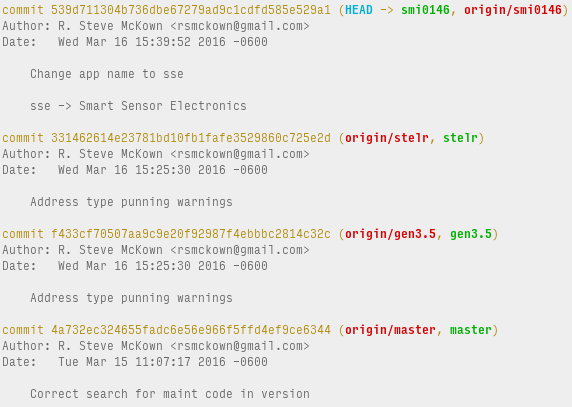
Considering git-heads as a filter
for git log, this output is perfectly reasonable.
Customized git-heads output
For my use cases, I typically want a list of branch heads that is more terse, and ordered by author date. git-heads supports a flexible set of options, so my desired output format was easy to achieve:
git-heads -a --author-date-order --format='format:%C(auto)%ad %h%d'
The above command generates output like the following. Notice that the branch
head commits are ordered newest first, by author date in this case. I think of
this format as a variant of git branch -vv.
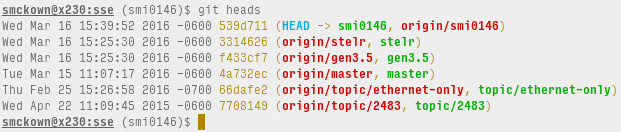
This output form makes easy work of my original questions.
Which local branches are out of date? After
git fetch, out of date branches are shown by the local branch and the remote branch having different commits, with the newer of the two showing above the other in the output.Which topic branches are on the remote? Just pipe the git-heads output to
grep origin/topic/. I usually pipe instead togrep topic/so local topic branches are also shown.
Changing git-heads default output format
My preferred output format from
git-heads requires an inconvenient
command line. The simple solution is to place the command in a shell script.
Instead, I chose to make a small change to
git-heads so that if it were
executed with no arguments, default arguments would be retrieved the git config
property heads.dfltargs, if present. This is this property in my
~/.gitconfig file:
$ git config heads.dfltargs
-a --author-date-order "--format=format:%C(auto)%ad %h%d"
The change to git-heads is small and self contained:
diff --git c/git-heads w/git-heads
index 5d8a78f..288895b 100755
--- c/git-heads
+++ w/git-heads
@@ -157,5 +157,15 @@ main() {
}
+if test "$#" -eq 0; then
+ # Set a nice default args in .gitconfig, like:
+ # [heads]
+ # dfltargs = -a --author-date-order \"--format=format:%C(auto)%ad %h%d\"
+
+ dfltargs=$(git config heads.dfltargs)
+ if test -n "$dfltargs"; then
+ eval main $dfltargs
+ exit 0
+ fi
+fi
main "$@"
-